Thinking of selling your phone or trading it in for an upgrade? Before you say goodbye to your old device, it’s super important to make sure all your personal data is completely wiped. From photos and passwords to bank details and messages, your smartphone holds more of your private life than you think.
So, how do you safely wipe your phone clean without leaving any trace behind?
Why You Should Always Erase Your Data Before Selling
Selling your old iPhone or Android? Great! It’s a smart move—especially if you’re eyeing cheap smartphones for sale or one of those awesome refurbished iPhone deals from trusted names like PhoneBox.
But here’s the thing: if you don’t securely erase all data before selling your phone, someone else could access:
- Your emails and social media accounts
- Stored passwords and banking apps
- Private chats, photos, and contacts
- Saved notes, documents, and downloads

Scary, right? So, whether you’re planning to trade in your iPhone 15 Pro Max make sure your data is long gone before it lands in someone else’s hands.
Steps to Wipe Your Phone Safely (iPhone & Android)
Here’s your easy-peasy data wipe guide for used phones:
1. Back Up What Matters
Before you do anything, backup your photos, contacts, and files:
- iPhone: Use iCloud or iTunes.
- Android: Use Google Drive or a computer.
2. Sign Out of Accounts
Don’t forget to log out of your:
- Apple ID or Google Account
- WhatsApp, Facebook, and other social media
- Email and banking apps
This is key to ensure private data is deleted from the phone and also disables anti-theft tools like “Find My iPhone”.
3. Remove SIM & SD Cards
Take out your SIM card and any memory card—it’s easy to overlook!
4. Factory Reset Properly
Time for the big step: factory reset phone without leaving data behind.
iPhone:
- Go to Settings > General > Transfer or Reset iPhone
- Tap Erase All Content and Settings
- Confirm and let the phone reboot
Android:
- Go to Settings > System > Reset Options
- Select Erase All Data (Factory Reset)
- Confirm and wait for the reset
That’s the best way to wipe your phone clean and start fresh.
5. Double-Check It’s Wiped
Once done, restart your phone. If you’re greeted with the “Welcome” screen or setup prompts, congrats! You’ve officially done a secure phone reset for reselling.
Selling Your Phone After a Safe Wipe?
Once your phone is clean, it’s ready for resale. Looking for the best iPhone selling site? Check out PhoneBox—they offer great prices and a smooth process for anyone looking to sell used iPhone in UK-wide or prepare your phone for resale safely.
They also make it simple to:
- Sell iPhone 16 Pro or older models
- Trade in iPhone 15 Pro Max for store credit
- Shop for cheap smartphones on sale with a warranty
Extra Tips to Make Sure Your Data’s Gone for Good
1. Encrypt Your Phone Before Resetting
Encryption scrambles your data so even if someone tried to recover it, it would look like nonsense. Most modern phones (iOS and Android) encrypt data by default, but it’s worth checking:
- On Android: Go to Settings > Security > Encryption (if it’s not already enabled).
- On iPhone: iOS devices encrypt automatically when you set a passcode.
2. Clear Browsing History and Download Folders
Before you reset your phone, manually clear out:
- Web browser history and saved passwords
- Cookies and cache
- Downloaded files and PDFs

3. Reset Network Settings
Your phone stores Wi-Fi passwords and VPN configurations. Resetting network settings ensures that:
- Your stored Wi-Fi credentials are erased
- Paired Bluetooth devices are forgotten
- Mobile and APN settings are cleared
To do this:
- On iPhone: Settings > General > Transfer or Reset iPhone > Reset > Reset Network Settings
- On Android: Settings > System > Reset Options > Reset Wi-Fi, mobile & Bluetooth
4. Use a Secure Data Erasing Tool
Want to be absolutely sure your phone is clean? Try data-erasing apps like:
- iShredder (for Android)
- Secure Eraser
- PhoneClean (for iOS)
Whether you want to delete your personal information from smartphone completely or safely clear phone memory and data, these tips seal the deal.
FAQs
1. What’s the safest way to wipe my iPhone?
Use the built-in “Erase All Content and Settings” feature. It’s designed to permanently erase all phone data securely.
2. Can someone recover my data after a factory reset?
Unlikely, especially if your phone was encrypted. Just follow all the steps to wipe phone safely, and you’re good to go.
3. Do I need to remove my Apple ID before selling?
Yes! Removing your Apple ID ensures that Activation Lock is turned off. If not, the new owner can’t use the phone.
4. Is a factory reset enough for Android phones?
Yes, especially newer ones that encrypt data by default. But for extra security, consider overwriting with dummy data before resetting again.
5. How to safely wipe Personal Data from your Phone?
A full factory reset, signing out of all accounts, and physically removing any external memory cards. That’s your complete phone data deletion before selling checklist.
Final Thoughts: Ready to Sell or Trade In?
Wiping your phone doesn’t have to be techy or stressful. With this simple data wipe guide for used phones, you’ll remove all your personal info from Android or iPhone with total peace of mind.
If you’re now ready to prepare your phone for resale, why not check out PhoneBox? Whether you’re looking to sell iPhone 16 Pro Max grab one of their refurbished iPhone deals, they make the whole process quick, secure, and eco-conscious.
Don’t wait—safely reset mobile before trade-in, then get the value you deserve. Visit PhoneBox today and turn your old phone into cash the smart way.
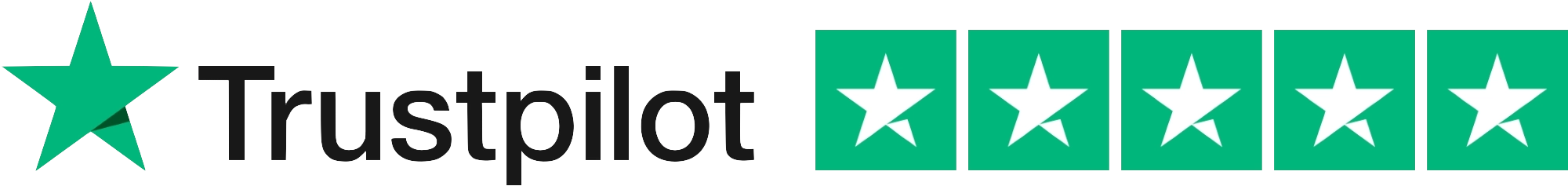









Add comment